Description
Hi-performance, pure ASP file upload script with progress bar indicator.
Let's you upload multiple files with size up to 100th of MB to a disk or database (up to 10MB for free)
along with another form fields.
Features of Pure-ASP file upload
- Plain ASP text include (_upload.asp) written in VB Script
- Free VBScript source code and samples included
- Hi-performance multiple file upload from bytes to up to 100MB. (free for up to 10MB), see notes.
- Easy to use, equivalent to ASP Request.Form object.
- Fully customizable html upload progress bar, progress gallery.
- Secure (https/ssl) file upload
- Custom upload size limit for whole upload (up to 100MB, SizeLimit).
- Custom limit for each file.
- Upload with Image (Text/HTML) preview and file size/form size preview
- Upload/POST large text area, without ~80kB ASP request.Form(..) limit
- Upload to email attachment, administrator email notification after upload
- Save files with original, unique or custom file names
- Upload to SQL/MDB database
- Lot of samples and documentation
- First upload script without components, long history, more than 100 000 downloads, see changes (revision history)
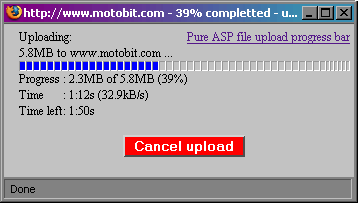
Downloads and links
PureASP upload - using, features, functionality, notes.
Download Free Pure-ASP upload with progress bar free ASP include and samples, v 2.0 (IIS3/IIS4/IIS5), v1.5 (VBScript v.5, IIS4-5), v1.3 (IIS3-5)
Download this help (chm)
Download 60 day evaluation version of HugeASP upload (Huge-ASP upload, ScriptUtilities library, help, samples)
See Huge-ASP or Pure-ASP upload features compare.
Download Free Pure-ASP upload with progress bar free ASP include and samples, v 2.0 (IIS3/IIS4/IIS5), v1.5 (VBScript v.5, IIS4-5), v1.3 (IIS3-5)
Download this help (chm)
Download 60 day evaluation version of HugeASP upload (Huge-ASP upload, ScriptUtilities library, help, samples)
See Huge-ASP or Pure-ASP upload features compare.
License
Freeware with limitted use
PureASP upload - using, features, functionality, notes.
License page for Huge ASP file upload
PureASP upload - using, features, functionality, notes.
License page for Huge ASP file upload
Other links
Upload FAQ
Frequently asked questions about Pure-ASP and Huge-ASP upload functionality.
Classes
| ASPForm | The ASPForm collection retrieves the values of form elements posted to ASP script by a form using the POST method. ASPForm can process multipart/form-data or application/x-www-form-urlencoded data with length up to 2GB. | |
| FormField | One form field. Member of FormFields collection. | |
| FormFields | Contains collection of document fields of files. | |
| FormStates | More about state/result of a form process. |